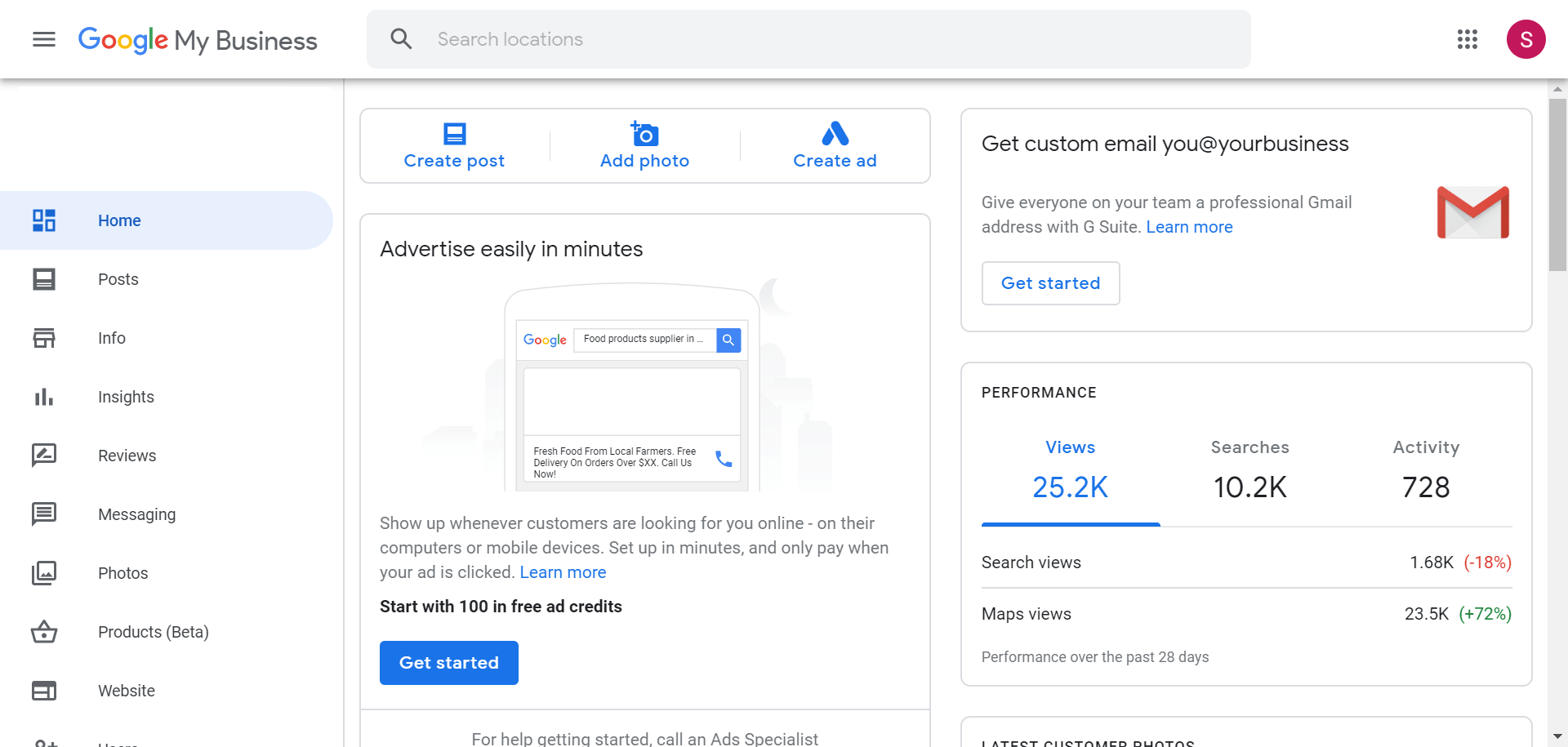How to fully optimize your Google business profile
Google Business Profile is a free feature from Google that allows business owners to manage their online presence through the search engine and its growing portfolio of utilities, including Google Maps.
Experienced SEO professionals use Google Business Profiles to leverage a location-based strategy.
Creating a Google Business Profile is the first step to local search success.
GBP offers the greatest impact for brands seeking a local presence.
A feature like Google’s local search emphasizes the need for a GBP for both new and established businesses.
Google Business Profiles: The Basics

It contains a list of nearby businesses and lots of information needed to locate a specific business such as:
Screenshot from searching [pizza near me], Google, September 2020
Google’s Knowledge Graph also uses verified information from the Google Company Profile.
It helps generate details for its database about companies and related entities relevant to specific searches.
Once a new profile is created, a Google Maps location will be generated.
This syncs with traditional Google search for easier access and searchability.
It certainly helps that the vast majority of organic searches come from Google — around 90% for global search engine market share.
It also shows the value of a GBP and effective local SEO.
Use this guide to ensure you’ve filled out your Google Business Profile correctly and streamlined every possible facet of the tool.
This also gives you the greatest impact for your business on Google and third-party platforms that use the Google Maps API to generate location information for users.
If digital marketing is a bit new to you and your business, there are a few basics you should know.
And it’s good to understand Google Business Profiles and the value they offer.
First of all, yes, the Google Business Profile is free to use.
And no, a GBP does not replace your company’s website.
Google Business Profiles complement a brand’s existing website(s) by giving it a public identity and presence with a profile on Google.
Information about a business provided through Google Business Profiles may appear in Google Search and Google Maps.
Any third-party platform that uses the Google Maps API will also display Google business profiles, regardless of what type of device is being used to search.
If you’ve previously used certain Google tools to supplement your business (e.g. Google+) or your business has been around for some time, chances are your business is already listed in Google Business Profiles.
Google My Business, Google Places for Business, and the Google+ Page Dashboard have been the best ways to manage your business information so far.
These were automatically updated to Google’s universal platform, Google Business Profiles.
Starting Your Google Business Profile
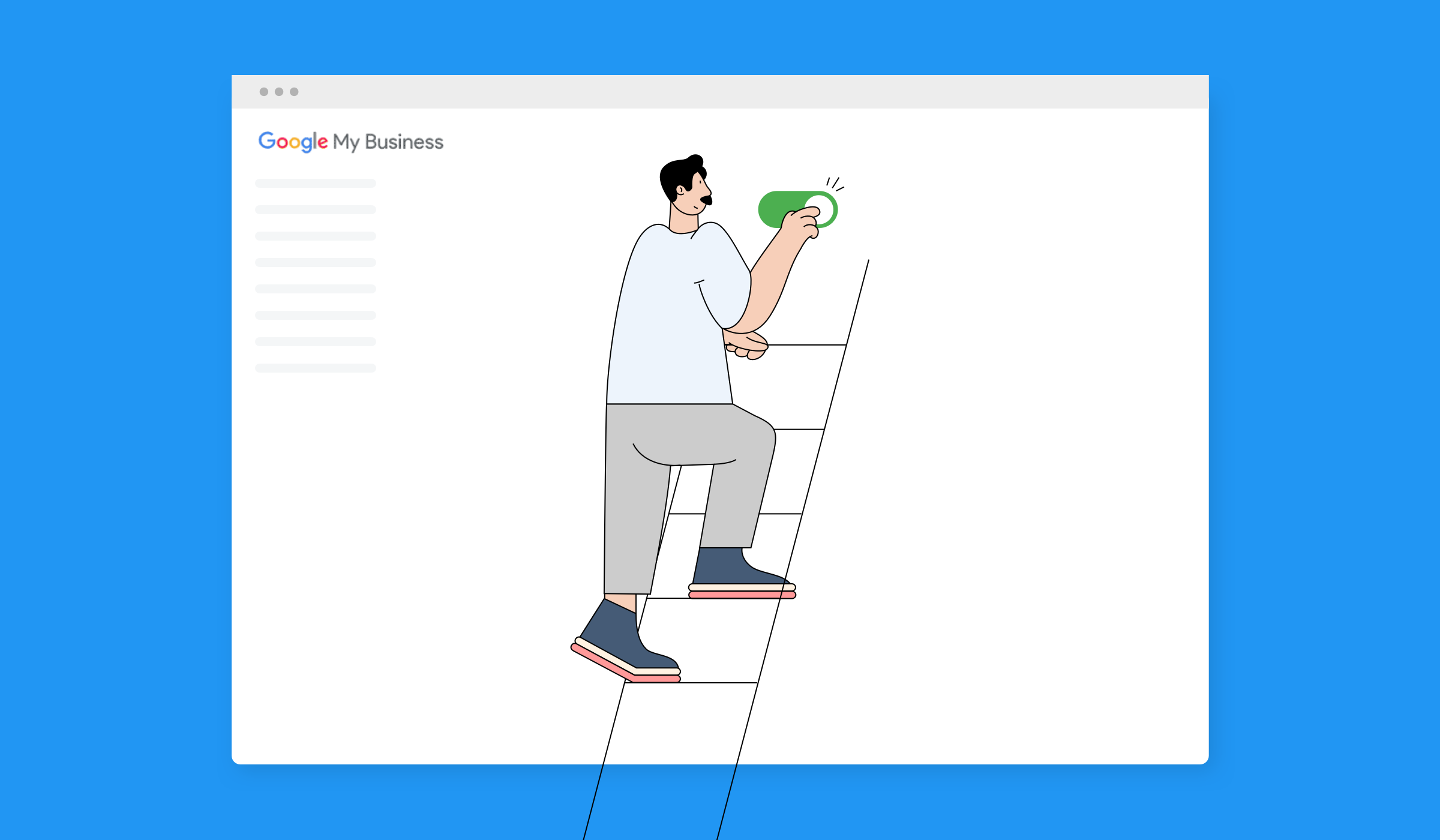
The first step to getting your Google Business Profile up and running is to actually do a Google search to make sure your business doesn’t already have one.
You can also use Google’s in-platform search facility to find your business in GBP.
Screenshot of Google Business Profile Manager, September 2020
If your business has been around for a while (several years or more), chances are it already has a GBP and all you have to do is claim it.
After a successful application, you can manage the information as if you started the GBP yourself.
If a profile already exists for your business, you will be notified.
It can also inform you that someone else has already claimed your business.
In this case, proceed as follows.
If your business profile isn’t already created, you can set it up fairly quickly.
Verification takes a little longer, but can usually be completed within a week.
Start with the official company name before entering more important information. Then enter your main business category.
Screenshot of Google Business Profile Manager, September 2020
You can change and add to this later, but this is a crucial part of completing (and optimizing) your Brand Page.
Make sure you find the category that best suits your business.
There are many variations to choose from, but there should be at least one that best and most accurately sums up your business.
You’ll then be asked if you’d like to “add a location for customers to visit, e.g. B. a shop or an office”.
This is valuable information as many companies operate as service businesses and do not require/allow customers at the brick-and-mortar location.
In these cases, the company’s specific location will not be displayed on Google Maps.
However, the company will still appear in its service section for relevant searches.
Screenshot of Google Business Profile Manager, September 2020
For businesses that operate in a specific service area and do not want the actual physical location to be shown on maps, select the service area or service areas that the business owns.
Screenshot of Google Business Profile Manager, September 2020
You can then add contact information for the company, including contact phone number and current website URL.
For businesses with a brick-and-mortar location that people can go to during business hours, you should add the business address next.
Screenshot of Google Business Profile Manager, September 2020
Once the address is set, the Google business profile will ask if you “also serve customers outside of this location”.
You can specify where/how far the company is willing to physically go to deliver goods or services.
If yes, you can go through the same business details of the service area.
You can add or change service area details at any time.
If you don’t serve customers outside of the physical store, select No, then enter the contact information at the next prompt.
Screenshot of Google Business Profile Manager, September 2020
After that, you can click Next to verify the profile.
Verifying Your Google Business Profile

You need to verify your Google business profile.
This is done by post card, which can take up to five business days.
It proves to Google that you can manage and actually represent the business you claim you can.
Verifying your business is critical to profile visibility and performance.
It’s important to know that Google won’t show your business or any changes to it until the business has been verified.
Without verification, you cannot access page insights/analytics information or business reviews from the backend.
The review usually takes less than a week.
Google will send you a verification code postcard to verify your profile and your business will officially go live.
After you confirm the verification method, you can add more details about your business, including business hours, business message options, a business description, and photos.
Publishing Your Google Business Profile
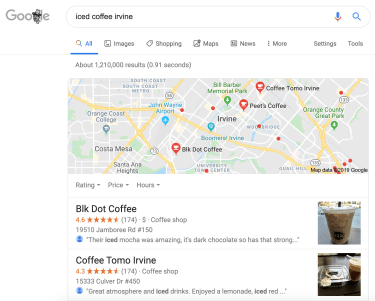
Once you have completed this process, you will be redirected to the Google Business Profile Manager where you can manage your business profile and change your details.
Here are some basic but crucial tips for optimizing your profile:
1. Enter Complete Data For Your Profile
Local search results prioritize the most relevant results for searches.
Companies that offer the most detailed and accurate information can be served more easily when searching.
Don’t leave anything guessing or guessing.
Make sure your profile communicates what your business does, where it is located, and how they can purchase the goods and/or services your business offers.
2. Include Keywords
Just like traditional website SEO, Google uses a variety of signals to provide search results.
Including important keywords and search phrases in your business profile is incredibly helpful, especially since your business website is listed right in your GBP.
Use this in the business description and every time you send a local post to your audience.
3. Keep Business Operating Hours Accurate
It’s important to include your business hours, but it’s also important to update them when they change.
Google offers the ability to adjust opening hours for holidays and other special events.
It should always be updated to keep your site accurate and users happy.
And in the age of COVID-19, GBP offers even more flexibility in terms of opening times and messaging for potential customers.
Note: Additional opening hours will not be displayed for your business until regular opening hours are set.
4. Add Photos
Photos help business profile performance more than most business owners and marketers probably realize.
According to Google, businesses with photos on their profiles receive 42% more requests for directions on Google Maps and 35% more clicks on their websites than businesses without photos.
Read on below for more GBP photo tips.
5. Manage & Respond To Customer Reviews
Interacting with customers by replying to their reviews shows that your business values its customers and the feedback they leave about it.
Positive reviews have a positive impact on potential customers when they research your business.
They also increase the visibility of your business in search results.
Encourage customers to leave feedback by creating a link they can click to write reviews for your business.
6. Let Customers Message You
It can be a bit cumbersome at times, but messaging to and from customers is only available through the Google Business Profile app.
To do this, tap Customers, then Messages, then Activate from the app.
Once enabled, customers can send messages to businesses through their business profiles using the Message button that appears.
Messages can have customized auto replies to welcome customers to incoming messages.
This contributes to the company’s responsiveness and visibility, as response times do not suffer as much.
For maximum performance and transparency over the GBP, it is important to keep message response time under 24 hours.
Customers don’t want to wait for answers, and often a quick response makes the difference between a customer and a non-customer.
7. Use Local Posts
You can publish offers, events, products and services directly to Google Search and Google Maps via posts in Google Business Profiles.
Posting is a great way to connect with your audience and keep your presence up to date on Google.
And they can be sent on the go from a phone, tablet or computer.
Businesses can also influence their knowledge panel breakouts with direct feedback about their business and the people they represent.
Some tips provided by Google for making the most of local posts are: Make sure each post is of high quality – free of misspellings, incorrect characters, gibberish or useless information.
And they should be respectful and non-offensive.
The best posts include images and links, but the links should always go to trusted websites.
Links leading to malware, viruses, phishing or pornographic material are not allowed.
Posts from companies that work with regulated goods and services may use posts, but may not post content related to the products themselves.
These industries typically include:
These posts can and will appear in Google, so they must be kept PG.
8. Stay Connected During COVID-19
This year brought us many surprises. The biggest was COVID-19 and the madness it left (and continues to leave) in its wake.
When shops are operating differently than normal due to COVID-19 restrictions, regulations or safety guidelines, companies can update their profiles to GBP to provide customers with the most accurate information.
Recently added features make it easier to communicate with current and potential customers during the pandemic.
In addition to customizable business hours and local posts, a business can:
9. Use The Special Attributes
Newer features of GBP allow black-owned and women-led businesses to be highlighted on their profile.
These also allow for other features such as outdoor seating and the like.
If the company is related to healthcare, additional attributes may be available, including:
The attributes available for your listing depend on its primary category. Learn more about attributes here.
10. Use The Product Catalog
For merchants who want to showcase products, GBP’s product editor allows them to do just that.
Most types of businesses are eligible to showcase products as long as they are small and medium sized businesses; and a few lines of business.
Larger businesses need to use local inventory ads to showcase their products.
Offering information about products, including prices, details, and photos, allows customers to get a better idea of the products being offered and to engage more with businesses.
These product details also allow Google to better understand a business.
Photos & Videos For Your Google Business Profiles
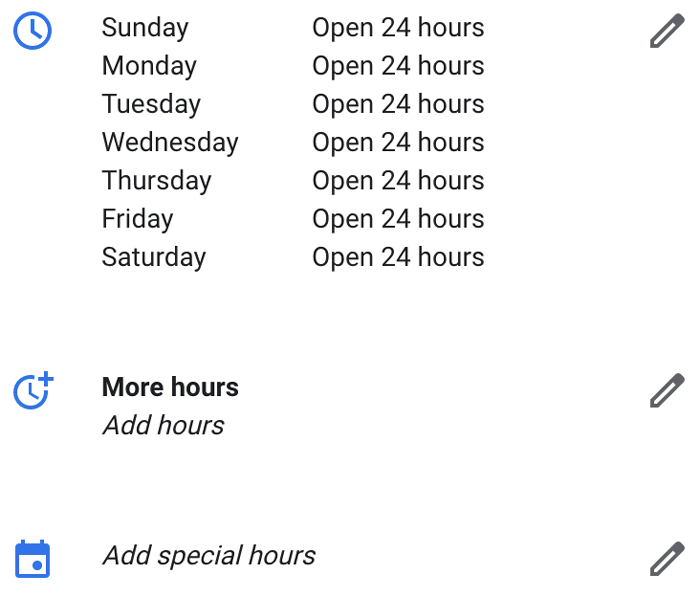
The most important visual element for a GBP is of course the logo.
There will probably not be an image that gets more attention or has more impact.
Google recommends businesses to use their logo so customers can identify your business with a square image.
Other types of digital assets that should be added to your GBP are:
Cover Photo
Your cover photo should reflect the personality of your brand page.
The cover photo is the large photo seen at the top of the brand’s company profile. It is always cropped to a 16:9 aspect ratio.
Interior Photos
This helps customers better understand a company’s shopping experience.
It allows business people to share the look and feel of the store interior, so make a good impression!
Also, potential customers get a visual idea of the store, its layout and possible limitations.
Video
Videos are one of the most popular forms of media on the web.
That’s because they’re extremely effective at telling a story and/or explaining something that might otherwise be difficult to explain.
Additional Photos
Other types of photos are used to highlight characteristics of your business that customers consider when making purchasing decisions.
These photos differ from the rich media above and depend on the type of business you are managing.
These photos may include other general photos that summarize the company and what it can do for its customers.
All photos should follow Google best practices:
Google also offers the possibility of a virtual tour, which further increases the visibility of the brand profile.
It can also drive traffic to the business with a 360-degree interactive experience.
Monitoring Your Google Business Profile Insights
In recent years, Google has made tremendous strides with the analytics data available for Google Business Profiles.
Now called Insights, Google offers businesses a different way to understand how customers are interacting with business profiles, including:
How Customers Find Your Profile
This section of Insights shows how customers find you in a “direct” search (they searched for your business name or address) versus a “discovery” search (they searched for a category, product, or service you offer , and your profile appeared) have found ).
These sections have the following names in Bulk Insights reports:
Where Customers Find You On Google
This section shows how many customers you have found using Google Search or Google Maps.
Next to Listing on Search and Listing on Maps you will see the number of views your profile has received from each product in the time period you have selected.
According to Google, “views” are like “impressions” on other analytics platforms.
To see how many people found you on a specific product on a specific day, place your cursor over the appropriate segment of the chart on the day you are interested in.
These sections have the following names in Bulk Insights reports:
Customer Actions
This section shows what customers did after finding your profile on Google.
Total actions indicate the sum of the following types of actions customers have taken on your profile:
The following labels are available as reports in this report area:
This part of Insights uses a map to show where people are who are requesting directions to your business.
Your business location is identified on the map and some of the most common places people are requesting directions to your business from are shown.
The total number of directions requests is even broken down by city or neighborhood.
Phone Calls
This section shows when and how often customers called your business from your profile on Google.
At the top of the section, Total Calls shows the total number of phone calls for the selected time period.
The chart provides the ability to view trends by phone call by day of the week or time of day.
This way marketers and business people know when customers are most likely to call after seeing your GBP.
Photos
Finally, GBP lets you use the Photo Views chart and Photo Quantity chart to examine how often your company’s photos are viewed.
There are also lines in the charts that compare your company’s photo data to photo data from other similar companies.
The section of this reporting component contains bulk insights for:
Featured image: Paulo Bobita/Search Engine Journal
How do I optimize my business on Google?
How to optimize your Google business profile
- Create a Google My Business account. …
- Complete each section. …
- Be careful with contact information. …
- Write your “From the Company†description. …
- Choose a category. …
- Select applicable attributes. …
- Add photos. …
- Get Google reviews.
How can I get my business to maximize Google results?
How long does it take to start ranking on Google?
According to multiple sources, the average time for websites to rank on Google through optimization techniques (SEO) is around three to six months. That’s right – it usually takes between 90 and 180 days to jump to the top of Google results, depending on the competitiveness of your industry and the popularity of your keywords.
How hard is it to rank on Google? Today, Google updates its algorithm frequently: 3,234 changes were made in 2018 – that’s an average of 8.9 per day. With each improvement, the algorithm has become more sophisticated, which means it’s a lot harder to rank on Google, whether you have an old domain or a new one.
How long does it take to rank on the first page?
| category | Competitive Keywords | Non-competing keywords |
|---|---|---|
| new page | 9 to 12 months | 1 to 4 months |
| household name | 3 to 6 months | 1 month or less |
Qu’est ce que l’on appelle le PageRank ?
In summary, the PageRank measures the quality and the quantity of the rights on a page on a website on the Internet, an Affiner-Sohn ranking. Le PageRank, son of the name of Larry Page, co-founder of Google, qui l’a mis au point – rien à voir donc avec une “page” web.
Comment Google mesure la popularité d’un site web ?
The Popularity Index, also known as PageRank, is a grade between 0 and 10 that Google rates for a well-known page. Elle est attribuée à chaque page d’un site et permet notamment d’évaluer les pages interesting depuis lessources obtenir un lien pour le reférencement.
Qui a créé PageRank ?
Le brevet initial, filed 9 January 1998, decrit les grandes lignes de ce classement. The subsidiary paper that is the inventor is Larry Page, but it is the beneficiary at Stanford. Le moteur de recherche doit donc verser des droits à l’université.
How long does it really take to rank on Google?
The majority of them managed to do this in around 61 to 182 days. Looking at this chart, you might think that it takes on average between 2 and 6 months for a page to rank in Google’s top 10.
How long does it take to get ranked on Google?
According to multiple sources, the average time for websites to rank on Google through optimization techniques (SEO) is around three to six months. That’s right – it usually takes between 90 and 180 days to jump to the top of Google results, depending on the competitiveness of your industry and the popularity of your keywords.
How long does it take for a new site to rank on Google?
Although it varies, it seems to take as little as 4 days and as long as 6 months for a website to be crawled by Google and attribute authority to the domain. When you publish a new blog post, website page, or website in general, there are many factors that determine how quickly Google will index it.
How long does it take for SEO to rank?
You should expect to see results from SEO within 6 to 12 months… SEO should show results within 6 to 12 months. By results we mean a measurable increase in traffic and the associated leads or conversions.
Does Google My Business improve SEO?
Yes, it does – at least locally. It can help in a number of ways. A verified and optimized Google My Business profile not only has a better chance of being in the local 3-pack and placing your presence at the top of search results, it can also indirectly contribute to your website’s ranking.
Does Google My Business increase SEO? Does Google My Business actually contribute to SEO? Yes, it does – at least locally. It can help in a number of ways.
Why is Google My Business important for SEO?
Google My Business gives you the ability to list your business location on Google Maps and in local search results. You can display important information about your store, such as opening and closing times, contact information or a link to your website.
Why is a Google My Business profile important?
It makes an instant first impression for searchers, who see your company’s essential information listed on the right-hand side of the interface. GMB has Google Maps integration, making it easier to find your business on the world’s most used mobile maps and directions app.
Does Google My Business affect SEO?
According to the latest edition of Whitespark’s Local Search Ranking Factors Survey, Google My Business remains the biggest driver of local SEO success, with reviews taking second place. You can manage your business listing by adding NAP details, hours of operation, photos, etc.
Is Google My Business worth the effort for local SEO?
Is all the effort worth it? Whether you are a local, regional, national or international business, the simple answer is YES. Local search is an integral part of an overall digital marketing campaign, and Google My Business is a huge and ever-growing factor.
Does my business need local SEO?
Who Needs Local SEO? As a small business owner, local SEO is essential. It doesn’t matter how insignificant you think your business is. As long as you have a website, you can apply local SEO to your business and increase your sales.
Does Google My Business Help SEO?
Yes, it does – at least locally. It can help in a number of ways. A verified and optimized Google My Business profile not only has a better chance of being in the local 3-pack and placing your presence at the top of search results, it can also indirectly contribute to your website’s ranking.
Are Google My Business websites good for SEO? Your Google My Business listing shows searchers where and how to visit your business. A Google business profile will also improve your local SEO. In particular, a listing for a local business is more likely to appear when users search for a nearby business using Google Maps.
Can you pay Google to improve your SEO?
The simple answer is: no. Paying for Google search ads may get you at the top of the page, but that doesn’t improve your organic search ranking. Google’s search ranking is determined by many factors, from website health and backlink count to geographic location.
Can you pay to improve SEO?
How much can you expect to spend on SEO? When you hire a top-notch SEO company to run a local campaign, expect to pay $500.00 per month. A national or international campaign requires a minimum budget of $2,500 to $5,000 per month. Some companies offer a “trial package” at a lower price without a contract.
How much does Google charge for SEO?
| PRICE MODEL | SEO costs |
|---|---|
| Monthly | $750 – $5000 / month |
| fixed price | $1,500 to $25,000/contract |
| Project-related or one-off | $5000 – $30,000 / project |
| Hourly | $80-$200/hour |
Do posts on Google My Business Help SEO?
GMB posts and local SEO GMB posts can help boost your local search rankings significantly. According to Moz, Google My Business Signals is the largest Local Pack/Finder ranking factor with a 25.12% share.
Are Google My Business posts worth it?
One of the reasons GMB posts are so important is because Google prioritizes quality data in its search results. So, making sure you’re giving your customers what they want can improve your search rankings.
Do Google posts impact ranking?
Based on our testing, adding Google reviews to Google My Business (GMB) listings had no measurable impact on Local Pack rankings.