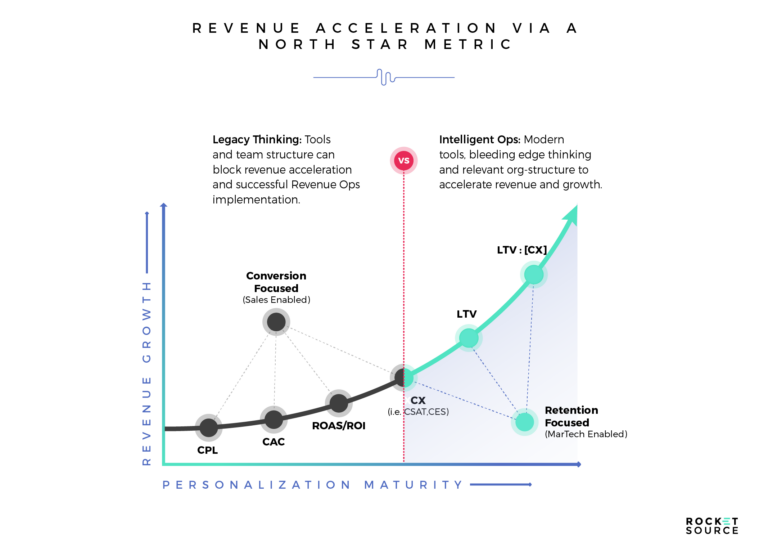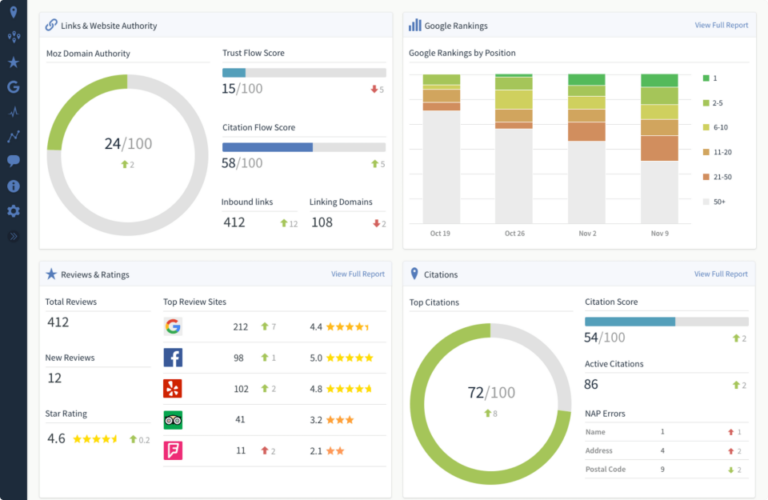6 Best WordPress SEO Plugins for 2023
Gone are the days when we flipped through an encyclopedia to look something up. Search engines have made finding information faster, easier and more portable (mobile phones for the win). You can find everything online. Want to find a blog that discusses candles? In seconds you will have a list of the top 10 sites that offer candle making blogs. They are ranked. They are organized. They are pre-screened. Search engines do it all.
Now, let’s turn the story around. Let’s say you write a blog about candles. What can you do to get it to rank on the first page? There are a bunch of factors that go into making a website rank like speed, security and SEO friendly content. Use a speed plugin and a security plugin for the first two. This article will help you choose the right plugin to help with SEO.
All this and more will be answered in this article.
TL;DR: The goal of a good SEO plugin is to make sure that the content of your website can be understood by search engine bots. It must be able to analyze your page content, suggest improvements and optimize the code with form. Our favorite SEO plugin is RankMath because it does it all. Before installing it, please back up your site with BlogVault. It creates a backup plan if something goes wrong with the installation.
There is a lot that goes into making a website SEO friendly, such as optimizing content, optimizing backend code, adding tags, etc. There are plugins like SEMrush Writing Assistant, for example, that perform one or two of these tasks. But in this list, we discuss SEO WordPress plugins that pack these features into your WordPress site. The difference is that your SEO tool is in the same place as your content. With that in mind, let’s get started!
Note: If you are looking for WooCommerce specific SEO tools, it is better to look for eCommerce specific features. There may be some overlap with the following list, but here we focus on a more general list of features.
What are WordPress SEO plugins?
WordPress SEO plugins are designed to improve Google’s understanding of the content of our pages. The better Google can understand your page, the more accurately you can rank. These SEO plugins also have tools to analyze your content and optimize it to answer relevant search engine queries with keywords. For example, if you have a blog about Harry Potter fan art, your blog should be optimized with relevant keywords. This helps ensure that if someone searches for Harry Potter fan art, they can find your site in the results.
6 Best WordPress SEO plugins for boosting site traffic
1. RankMath
RankMath is very good at analyzing your website content and providing suggestions to improve your rankings. It is powered by an AI system that provides suggestions based on industry standards. You have full control over the indexing and structuring of data. It is fully compatible with popular page builders and other traffic monitoring tools such as Google Analytics.
Price: Has a free and premium version starting at $59 a year with advanced features.
2. All in One SEO
AIOSEO is popular for its great free version. While it has premium plans, their free version comes with an incredible array of features that make it great for beginners. AIOSEO also offers great WooCommerce SEO support designed to help products rank higher. It is used by over 3,000,000 people and is definitely one of the most powerful WordPress SEO tools.
Price: It has a free plan and premium plans starting at $49 a year. The higher the plan, the better the support and the more sites you can use it on.
3. Yoast SEO
Yoast’s goal is “SEO for everyone”. It provides everything you need to set up an efficient, SEO-driven workflow. It automatically optimizes your website’s code to help you rank better. It analyzes your content and offers suggestions on how to make it better. It integrates well with other tools like schema.org to optimize your site for search engines.
Price: Free version with premium license starting at $99. The Premium license has additional features such as NewsSEO, VideoSEO, Local SEO and more.
4. SEOPress
The SEOPress plugin helps you share posts on social media, so you can get more traffic to your website. It works well with page builders like Divi and Elementor to easily edit your metadata. You can use page builders to design beautiful pages that offer a great customer experience. The SEOPress plugin also integrates with traffic analysis tools such as Microsoft Clarity.
Price: There is a free version and a premium version starting from $49 a year. The premium version has added features like custom breadcrumbs.
5. Premium SEO Pack
The Premium SEO Pack allows you to optimize your website in minutes for a search engine. In addition, the SEO plugin provides you with video tutorials, support and documentation to help, which is especially useful if you are starting from scratch. It comes with an amazing bulk optimization module that allows you to optimize multiple pages in minutes. This feature is great for using the plugin on a site with a lot of existing content.
Price: The premium version starts at $44 a year and has a free version. The free version is limited.
6. SEO Plugin by Squirrly SEO
SEO plugin from Squirrly is like a fun teacher. It teaches you about SEO, plays together some tasks and works with you to achieve your goals. They have excellent customer support that has been well reviewed. It also has a popular feature for focus pages that gives you instructions on how to increase the ranking of those pages.
Price: They have a free version and plans starting at $70 a month for multiple sites.
Note: If you are new to WordPress and want to know what else you need to install, here are some essential WordPress plugins to start with.
How do you choose the right WordPress SEO plugin?
There are so many WordPress SEO plugins available to you that it can be overwhelming. So here are some of our recommendations to ensure you have all the information you need to choose the right plugin. The following is a list of factors we believe you should consider:
Why do you need a WordPress SEO plugin?
If you’re new to SEO, you’re probably wondering why you need it. How does a WordPress SEO plugin benefit you? Let’s dive into some of our top reasons for using an SEO plugin.
Final thoughts
We hope you found this article helpful and are one step closer to building a ranked website. WordPress SEO plugins can be a boon and help you navigate the tech-heavy waters of Google and its algorithms. Before making any changes to your site, we recommend that you back it up with BlogVault first. This will ensure that no matter what happens, you won’t have to worry about your site crashing or becoming buggy due to a bad plugin.
FAQS
Which is the best free SEO WordPress plugin?
RankMath has a very good free version that we would recommend. It offers AI-generated suggestions, multiple keyword suggestions for you to develop content for, monitors your site for 404 errors and much more. The Pro versions allow you to use the plugin on more sites, track more keywords and come with SEO courses.
Do I need a WordPress SEO plugin?
No. It is not strictly necessary. SEO can be done with any tool, but it is significantly more difficult to succeed. Likewise, a WordPress SEO plugin makes it easier to write SEO-friendly content on your website, automatically optimizing your website code for a search engine. It will save you time and effort.
SEO plugins handle the backend technical SEO optimization for your website and sometimes also give you suggestions for improving the frontend. It can do things like generate XML sitemaps or suggest a keyword-optimized title. They are useful for beginners.
What are the best WooCommerce plugins?
Yoast WooCommerce SEO, RankMath and All in One SEO are some of the best WooCommerce SEO plugins. You need to find a plugin that will help you analyze your product pages and provide information on how to make your products rank better.
Yes. RankMath is better. There are more features in the free version. The premium version is more affordable. RankMath also uses artificial intelligence to analyze your content and give you smart suggestions. The plugin is also easy to use
The post 6 Best WordPress SEO Plugins for 2023 appeared first on MalCare.
*** This is a Security Bloggers Network syndicated blog from MalCare written by Shreya. Read the original post at: https://www.malcare.com/blog/best-wordpress-seo-plugins/
How long does Yoast SEO take to work?
How long does it take for SEO to be updated? Subscribe to weekly updates It usually takes between 3-6 months for SEO to show results. That’s according to the ~4,300 people who responded to our polls on LinkedIn and Twitter.
Does Yoast SEO actually work?
Yes, Yoast SEO really works! Yoast SEO has been the most popular SEO plugin on WordPress for 11 years now. In fact, it has over 11 million downloads and a 5-star rating! You won’t stay in the game very long if you have nothing to show for it.
Is Yoast SEO Pro worth it?
I think this depends a lot on how good you are at writing SEO friendly blog posts. If you’re good at writing clear, well-targeted, well-optimized blog posts, I don’t think you’ll get much out of this tool. However, if you struggle in this area, you may find the Content Insights tool quite handy.
How long does it take for Yoast SEO to work?
Due to the many different tactics of SEO, the answer to this question may vary. It’s safe to say that generally speaking, a website will start to see an increase in organic traffic after three to six months.
How long does it take for SEO to kick in?
While it’s entirely accurate to say that there’s no set answer to how long it will take to start seeing organic improvements from your SEO efforts, most industry experts agree that it typically takes four to six months: “Generally seen, sites can see results in 4 to 6 months.â â SEO Mechanic.
How do you know if SEO is working?
Knowing where your keywords are in the search results is the main indicator of your SEO efforts. Without movement, even if your website is new, it means that you are not doing SEO right at all. If there is some fluctuation in the first three months in your keyword ranking, that’s a good thing.
Why does SEO take so long to work?
It requires a lot of observation and data collection as well. Due to competition, SEO takes a while to rank higher. It can also be difficult to catch up with the competition because they have been around longer. If a website continues to work on SEO, they are still many steps ahead.
How long does it take for Yoast SEO to work?
Due to the many different tactics of SEO, the answer to this question may vary. It’s safe to say that generally speaking, a website will start to see an increase in organic traffic after three to six months.
How long does it take SEO to start working?
Many SEO firms will tell you that it takes 4 to 6 months to start seeing results. That’s generally accurate, but keep in mind that this is when you start seeing results, and SEO results grow over time. Whatever results you get after 6 months should be significantly less than what you get at 12 months.
Why does SEO take so long to work?
It requires a lot of observation and data collection as well. Due to competition, SEO takes a while to rank higher. It can also be difficult to catch up with the competition because they have been around longer. If a website continues to work on SEO, they are still many steps ahead.
Does SEO work instantly?
Unlike other popular marketing channels, SEO does not work instantly. Most professionals expect to see results in as little as 2 months, but SEO can take as much as 12 months to work. While every company’s SEO strategy is different, most businesses can expect to see significant results within 6 to 12 months.
Which SEO plugin is best for WordPress free?
Six Best WordPress SEO Plugins in 2023
- Yoast.
- All in one SEO package.
- Google XML Sitemap.
- Squirrel SEO.
- SEOPress.
- Ranking mathematics.
Which WordPress SEO plugin is the best? All in One SEO (AIOSEO) is the best WordPress SEO plugin to optimize your entire website. It helps you improve your website’s rankings and increase organic traffic. The plugin offers an amazing set of features that make all your SEO tasks faster and easier.
Is there a free SEO for WordPress?
Yoast SEO plugin is one of the most used SEO plugins for WordPress. It is a free plugin that offers almost all the features you need to optimize your website. SERP previews, XML sitemap creation, meta description review and more are included.
Which SEO plugin is best for WordPress?
SEO Press – The cheapest WordPress SEO plugin that covers all your bases. WP Rocket – Best for ranking higher with website speed. All-in-one SEO (AIOSEO) â The best way for beginners to see their pages rank higher. Ubersuggest – Best web app for domain and keyword research.
Can SEO be done for free?
There are literally hundreds of free SEO tools out there, so we want to focus only on the best and most useful ones to add to your toolbox. Tons of people in the SEO community helped research the SEO software in this post (see the note at the end). To be included, a tool had to meet three requirements.
Does WordPress come with SEO?
Search engines and SEO (Search Engine Optimization) WordPress.com is very search engine friendly by default. However, you may decide to perform additional optimization for your website or blog to control how your visitors find you through search engines.
Do I need SEO plugin WordPress?
Do you need to use SEO plugins with WordPress.com? The short answer to this question is no. You already get access to many powerful built-in tools and functionality that will help you optimize your pages and their content for search engines. Therefore, you don’t really need to use SEO plugins with WordPress.com.
Why do I need SEO plugins?
An SEO plugin allows you to easily optimize metadata. They are very important for telling the search engines what the page is about. If your website automatically generates these meta elements for you, it is likely that they are not well optimized for search engines. Here’s the thing – it doesn’t write it for you!
Are WordPress websites better with SEO?
In conclusion: WordPress is great for SEO But if your WordPress site is not well configured for on-page SEO, the limitation is you, not WordPress. Because with a clean, fast theme, a few plugins, and some hard work fixing what needs fixing, there’s nothing you can’t do to optimize your WordPress site.
What does an SEO plugin do in WordPress?
An SEO plugin offers you tools and powerful features like audit checklists, sitemaps, and content insights to optimize your website. I have compiled a list of the best SEO plugins for WordPress alternatives, making it easier for you to find the best tool that suits your business needs.
Is SEOPress free?
Buy SEOPress PRO: only $49 / year / unlimited sites. This video cannot be played by a web browser.
Is Yoast premium free?
Yoast SEO Premium is an “add-on” to the free version of the plugin. This means that Yoast SEO Premium is a companion to the free version and you need both plugins to work. So before you can install Yoast SEO Premium, make sure you have Yoast SEO Free installed and activated.
Can I use Yoast SEO for free?
That’s why we always install the Yoast SEO plugin for our clients’ websites. It’s a free and easy way to optimize your content so your organization can be found in search engines.
What is SEOPress plugin?
SEOPress is a powerful WordPress SEO plugin to optimize your SEO, increase your traffic, improve social sharing, build custom HTML and XML sitemaps, create optimized breadcrumbs, add forms / Google structured data types, manage 301 redirects and much more.
Is All In One SEO plugin free?
Is All In One SEO Free? Yes, there is a free version of All in One SEO! For a hobby site, the free version will work just fine. If you need advanced features, such as local SEO, it is well worth upgrading to the paid version of All in One SEO.
Does WordPress have SEO tools?
Out of the box, WordPress already includes all the tools and features you need to create SEO-friendly content. Content Management System (CMS) allows you to add titles, meta descriptions, headings, alt text, tags, customize URLs and much more. These small tasks (among many others) add up to what we call SEO.
.
What is the name of the most famous WordPress Plugin?
WooCommerce is the most popular eCommerce plugin for WordPress used by over 5 million websites. It comes with all the powerful features you need to create an online store.
What is the easiest WordPress plugin? WPForms Lite (Free) This popular tool is simply the easiest to use and best WordPress form plugin on the market. The free version has 5 million active installs and more than 11,000 5-star reviews.